| |

|
|
|
|
|
Forum
Please
Log In
to post a new message or reply to an existing one. If you are not registered, please
register.
NOTE: Some forums may be read-only if you are not currently subscribed to
our technical support services.
|
Subject |
Author |
Date |
|
|
Leonid I.
|
Jan 18, 2008 - 7:37 AM
|
Hello.
We are evaluating Ribbon control and trying to find the way to include Gallery component into DropDown control insetad of regular ’context menu’ popup.
The behavior we need is very similar to Gallery in ’compressed’ mode, when it hides items and shows drop down control with specified fixed icon.
Is this possible?
|
|
|
Technical Support
|
Jan 21, 2008 - 5:52 AM
|
When you place a gallery in a ribbon, it can have one of the following informativeness levels (see figure below):
a) DropDownSmallImage
b) DropDownLargeImage
c) Expanded
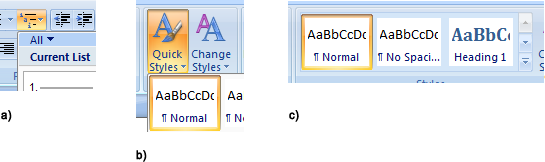
You can learn how to manage control informativeness from Adjusting Adaptive Layout.
If it is not what you want to know, please let us know.
|
|
|
Leonid I.
|
Jan 22, 2008 - 2:14 AM
|
Thanks in advance. Your unswer was helpful for me!
Leonid.
|
|
|
Leonid I.
|
Jan 18, 2008 - 1:59 PM
|
|
|
|
|
Technical Support
|
Jan 18, 2008 - 9:52 AM
|
Thank you for your interest in Elegant Ribbon. In general, it is understandable what you are looking for. But would you send us a screenshot that illustrates what you mean? You can send it to support@prof-uis.com. Thank you.
|
|
|
Leonid I.
|
Jan 21, 2008 - 4:24 AM
|
|
|

|