Forum
Please
Log In
to post a new message or reply to an existing one. If you are not registered, please
register.
NOTE: Some forums may be read-only if you are not currently subscribed to
our technical support services.
|
Subject |
Author |
Date |
|
|
tera tera
|
Nov 25, 2008 - 2:56 AM
|
Hello. I want to change control in the dialog as follows. Please teach a method.
 
Thanks
|
|
|
Technical Support
|
Nov 25, 2008 - 12:32 PM
|
You should manually change the visibility of controls at top of your dialog and resize the gray control at bottom. The new file dialog in v.2.84 does this work. It supports a collapsing feature:
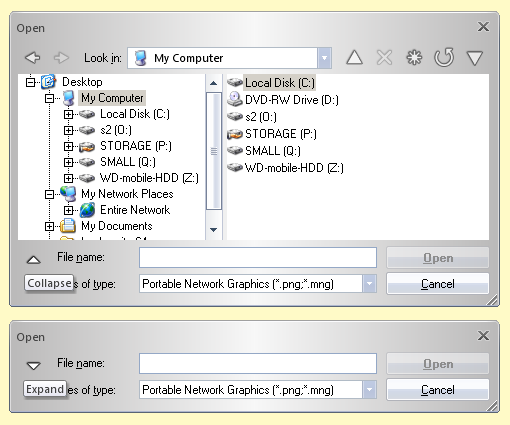
We can provide you with the source code of this dialog or latest 2.84 source code so you can use the new CExtShellDialogFile class as an example.
|

|