The Prof-UIS color picker dialog provides an intuitive and flexible way of color selection.
There is a variety of different color picking methods in it, including those based on RGB, HSL and CMYK color models.
The control also supports a hexagonal palette, a gray palette and a new-current color display.
The Prof-UIS color selection dialog with two built-in color picker controls
includes the combo boxes with a set of color picking methods and hexadecimal color codes.
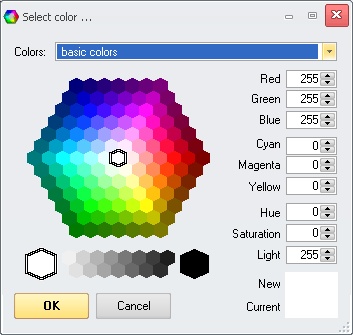
Figure 1. Basic colors mode
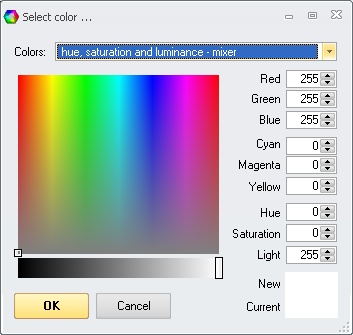
Figure 2. Hue, saturation and luminance - mixer mode
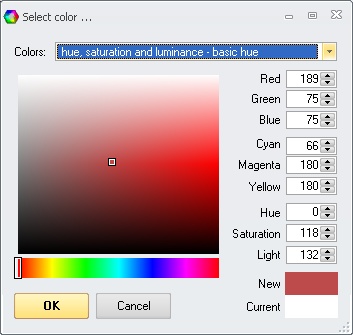
Figure 3. Hue, saturation and luminance - basic hue mode
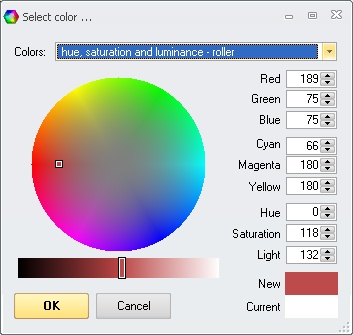
Figure 4. Hue, saturation and luminance - roller mode
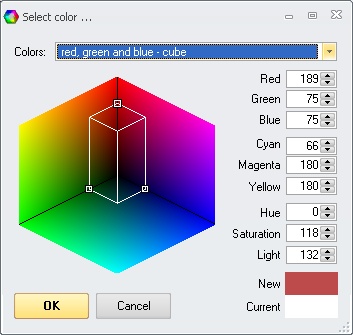
Figure 5. Red, green and blue - cube mode
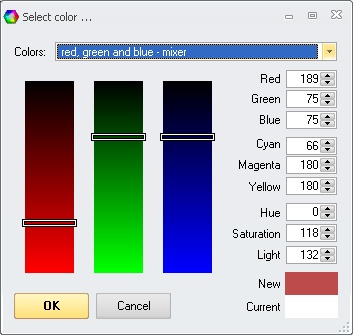
Figure 6. Red, green and blue - mixer mode