The color picker button with a color pop-up menu is a kind of split button. By clicking
its left part, you can apply the color that is set for this button. You can assign a new color for the button
by clicking its right part (identified with a down arrow) and selecting a color from the color pop-up menu.
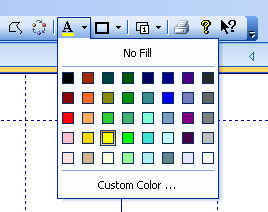
Color picker button with an expanded color pop-up menu in a toolbar