The palette menu is a kind of pop-up menu that allows you to organize
menu items in one or more N x M matrices (see Figure 1) or in a more complex layout.
Besides, there are several other options for Prof-UIS palette menus, with which you can
enrich the user interface of your application:
- A header that optionally precedes each group.
- The gradient background consistent with gradient themes like Office 2003 and Visual Studio 2005 (see Figure 2).
- Custom drawn palette menus (see Figure 3 and Figure 4).
Please note that the menu for selecting icons for menu commands in customizable applications is a palette menu.
This feature is available in Prof-UIS by default.
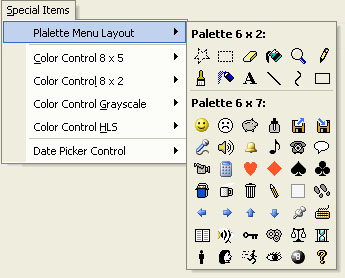
Figure 1. Default palette menu style
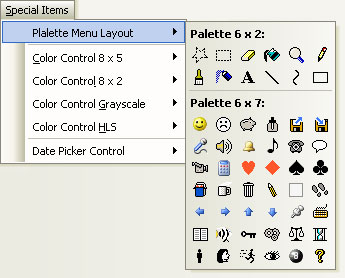
Figure 2. Gradient palette menu
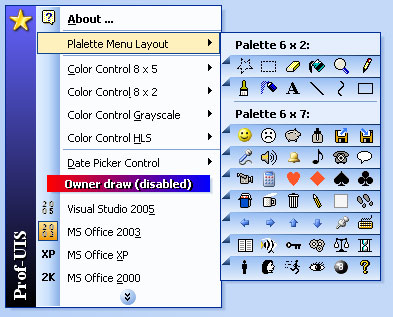
Figure 3. Custom drawn palette menu under the Office 2003 theme
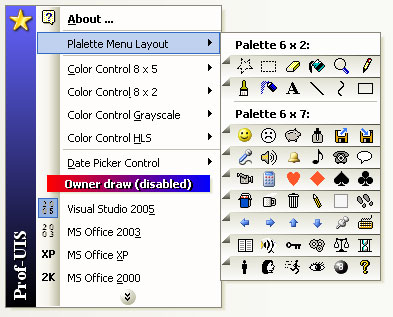
Figure 4. Custom drawn palette menu under the Visual Studio 2005