The docking algorithm for Visual Studio .NET-like control bars allows them to be docked into the main frame window
or inside tabbed control bar containers, which have detachable tabs and support the autohide mode.
While dragging a control bar, its outline representation shows the exact location where the bar can be dropped.
If a special style applied, that outline is replaced with the control bar's image as it is implemented in Task Area
of Microsoft Office XP.
The resizable control bar is fully compatible with the OLE client/server technology, which means it is automatically hidden when an OLE object becomes in-place active and vice versa.
Prof-UIS implements both Visual Studio .NET and Visual Studio 2005 resizable control bars and tab containers.
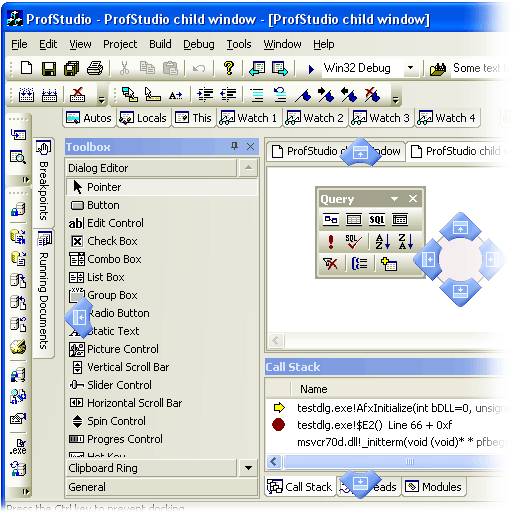
Figure 1. Docking algorithm for Visual Studio 2005 control bars
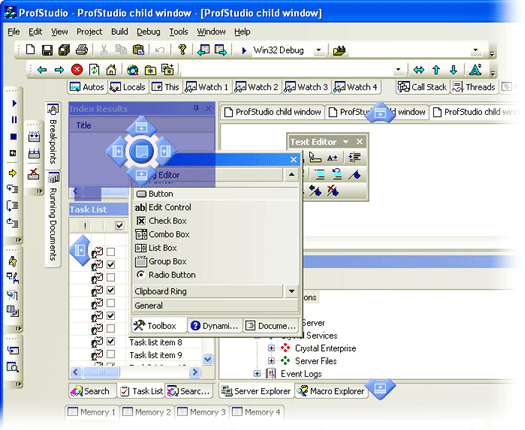
Figure 2. Visual Studio 2005 docking markers